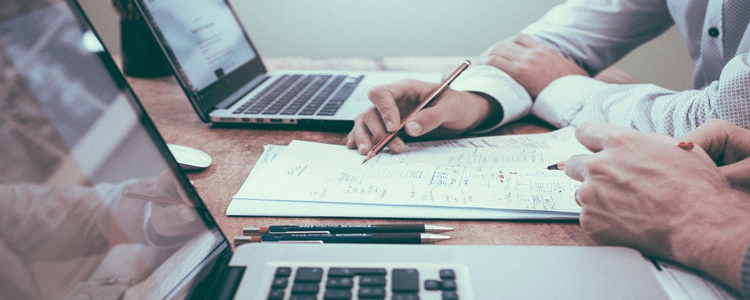Too much to do, not enough time to do it in. Sound familiar? You’re not alone – many workers are plagued with never-ending streams of work and email inboxes that don’t stay empty for long. What can set you apart is how you prioritise your workload.
If your motivation runs out faster than your to-do list, you could probably benefit from better time management. Here we’ll look at some tried and tested ways to prioritise your tasks and make the most of the time you do have to get them done.
Get your to-do list all in one place
Tasks can come from a variety of places – planned work, impromptu emails, chat messages or even a friendly chat in the corridor. Before you can prioritise your tasks, you need to be able to see them all laid out in front of you in one place. There are various ways you can do this, including your email inbox, time management apps or old-fashioned pen and paper.
Prioritise your to-do list by importance and urgency
Split your tasks up according to their importance and urgency using a decision matrix.
| Urgent | Not urgent | |
| Important | These tasks need your attention and are due soon. They’re usually unforeseen tasks or ones you’ve left until the last minute. | These tasks will help you achieve your goals, but they aren’t under time pressure. Try to make time for these so they don’t get forgotten. |
| Not important | These tasks are due soon but aren’t that important to you or your goals. Try to reschedule or delegate these if you can. | These tasks are distractions. They’re the kind of task you should try to avoid or delegate to someone else if possible. |
In practical terms, urgent tasks might be things like replying to emails, calling a customer or responding to a support ticket. Important tasks are activities which benefit you and move you closer to reaching your goals. It’s important to make these tasks a priority in your life.
If you have the power to make changes in your business, this can also be a good time for reflection. For example, if you have a lot of urgent tasks coming in that have to be done as soon as possible, does this hint at an opportunity to improve your processes?
Plan how you can best spend your time
Next, it’s time to go through your to-do list and split your tasks into one of four categories:
- Do: Do these tasks as soon as possible
- Defer: Decide when is best to do these and schedule them in
- Delegate: Assign these tasks to someone else if you can
- Delete: Remove these tasks from your schedule or push them back
Plan your to-do list for the day
If the number of tasks in your do or defer categories is still overwhelming, break them out day-by-day. There are a few different ways you can do this to make the most of your time.
Eat the frog
Well, not literally. This saying comes from the Mark Twain quote, “If it’s your job to eat a frog, it’s best to do it first thing in the morning.” This means get your most important task ticked off first before moving onto less time-sensitive ones. The theory is that once that headache of a task is out of the way, you will be less stressed as your most important work is already done.
Practise the 2-minute rule
This is a good tactic to avoid procrastinating those niggly little tasks you just don’t want to do. The rule is simple: if a task would take you less than 2 minutes to do, do it now. Plus, even if you don’t get it finished in 2 minutes, you’ve at least made a start. In reality, this might mean replying to an email or ringing a client before you’ve got time to talk yourself out of it.
Prioritise your most important work for when you’re most productive
We all have different times in the day we naturally feel more motivated – for some of us, it’s straight after a morning coffee. For others, it’s that last ‘power hour’ before logging off for the day. Try planning in your most important tasks for those peaks in productivity.
Other tips for prioritising your workload
Having too much work to do can mean early mornings, late nights and working lunches. But do this for long enough and it can cause you to feel run down and burnt out.
Once you’ve got a plan for prioritising your tasks, it’s important to stick to it as best you can. Impromptu tasks, meetings and questions will come up but don’t be afraid to say no. Protect your capacity so you’re not taking on more than you can manage. One way to do this is to use your calendar to plan in tasks so you can be realistic about your time and your limits.
Don’t forget to schedule in downtime to improve your work-life balance
If part of your routine is important to you, book it into your calendar. If it’s good for your mental health that you take a lunch break to switch off and stretch your legs, schedule it into your day. Want a hard finish at 5pm? Schedule it in. By doing this you’re committing to making you and your health a priority, which in itself can do wonders for your productivity.
Computers in the City, your IT partner
Computers in the City is London’s longest-standing IT partner. With over 20 years’ experience, we can assist you to meet your IT support, consulting and cloud computing needs. We’re proud to be local, offering 24-hour support in straightforward language that takes the stress out of IT support.