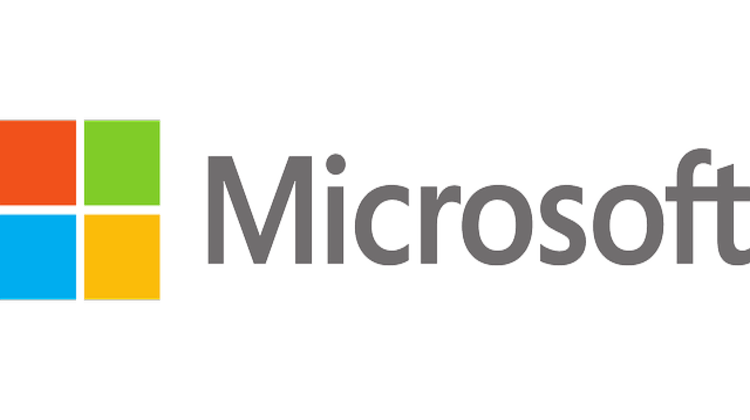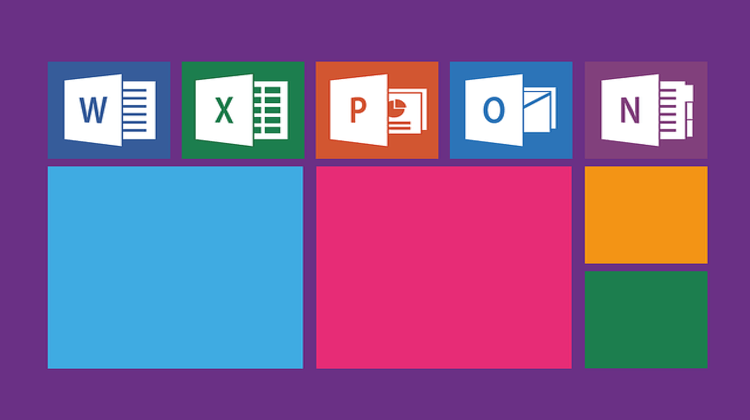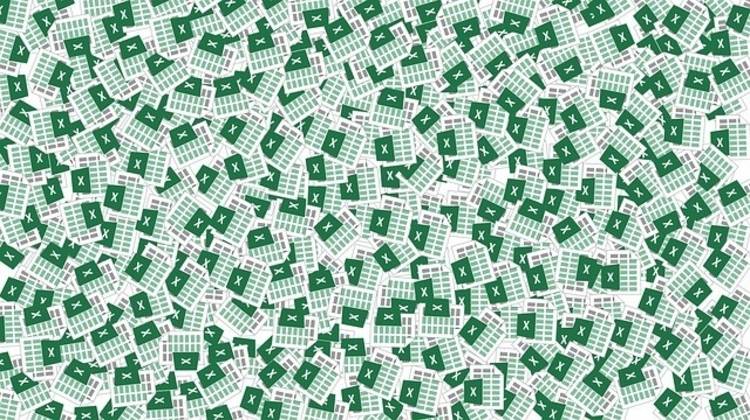SharePoint and small business
Every small business will reach a point where as-you-go file management doesn’t work anymore. Documents may be missed, and edits can be lost as email attachments. Document sharing on external, third party platforms may be easy but it’s not truly secure and may leave you open to GDPR issues. If you feel like your business is outgrowing your current system but you’re not sure where to go next, SharePoint may be the solution you’re looking for. Understand what is SharePoint, the benefits of using the system and what it can do for your business.
What is SharePoint?
SharePoint is a Microsoft product that functions as a flexible and customisable data storage and retrieval option for businesses. It operates as an intranet, whereby staff can upload and access files, data and other content. Management can create newsfeeds to share company-wide information or customise portals for each department. Much of the content is shareable with other employees, and is accessible through URLs, rather than folder-based document management systems. SharePoint can be used in many ways that makes it a fantastic addition to many small businesses.
The most commonly used iteration of the program is SharePoint Online, which comes included in many Microsoft 365 licence packages. It allows up to 1TB of data to be stored securely in the cloud. SharePoint Server is also available for businesses that prefer to host their data on servers provided by local IT companies, or onsite. SharePoint is incredibly versatile and popular, too. Microsoft states that 85% of Fortune 500 companies have the software, and over 250 000 organisations are using it with over 10 million SharePoint sites being generated. The flexibility of the program makes it adaptable to almost any size business. It’s a sensible and widely available step up for small businesses. Common data management issues, data security concerns and internal messaging can all be solved by using the self-contained SharePoint environment.
SharePoint capabilities and benefits
SharePoint is very flexible and responsive. IT department staff often appreciate how easy it is for staff to use. The customisation options mean it can be built to almost any specification. If you’re not sure about how to get the most from a SharePoint set up in your business, it can be a good move to get some advice from experienced professionals. Here are some of the best features of SharePoint and why they can be a boon for a small business.
Customisation
Staff are able to create and customise pages as needed. It’s designed to be edited by end users, so staff feel like they have control over their digital working environment. They can also design their projects in a way that makes sense to them. The pages are all WYSIWYG – what you see is what you get – which means staff aren’t required to know coding to design the webpages. Instead they operate much like a blank word processing document. It’s a great way to manage workflows and information.
Security customisation
IT departments love SharePoint because it is easy to draw secure boundaries around levels of content. It’s possible to store all company information within the intranet, but limit access to information based on roles and requirement. The information stored within the intranet requires credentials to access and is not searchable, so it’s not visible to regular internet users. These security levels should be defined during set up but can be changed as the needs of the business change.
Record keeping and security protocols
As data protection regulations tighten across the globe, businesses are required to actively manage their retained data. SharePoint can be manipulated to manage personal data very securely. Some records can be stored with expiration dates, for example. Be very clear about your legal obligations around data storage and transmission, and how SharePoint will manage the data by default in lieu of specific programming by your IT team.
External users can input data securely
Certain pages within the intranet can be created for external-facing purposes. Interviewees can complete online applications and on-site contractors can complete orientation training without gaining any access (or even awareness of) the intranet and the data within. These pages can require credentials to keep the information secure. HR can find this type of outward-facing interface very useful when onboarding new employees that don’t yet have full access to the intranet. The information that is input can be made available to the relevant teams in a secure way that doesn’t compromise security or privacy concerns.
Communication from management
Management can work with IT when designing the SharePoint intranet to create a homepage for staff. This can be used to communicate key messages, update competitions or alert employees to changes. Rotating information about cyber security habits and other role-adjacent training can be displayed and refreshed regularly to stay current. Checking this homepage for messages and updates can become a valuable part of staff routines that could reduce mass emails and missed opportunities.
Mobile friendly
SharePoint is compatible with devices so staff can access the intranet while on the road or working from home. The digital environment can only be accessed with a specific log-in URL and the correct credentials, so it remains secure (usual cyber security protocols should be followed when working away from the office). Remote staff can have profiles established so they can collaborate with office staff without concerns regarding time zones.
Streamlining daily business processes
Along with impressive overall management abilities, SharePoint has comprehensive user-friendly elements that make it very easy to use. Sometimes employees are resistant to systemic changes, but the benefits of using SharePoint over ad-hoc systems should quickly bring them around.
Real-time editing
Prior to real-time editing, documents were often copied and edited by different people. This often resulted in varied editions of the same file and it was difficult to track the most recent changes or collate the final document. SharePoint eliminates this issue with real-time editing of documents held within the intranet. Changes can be tracked, and different people can work on the same document at the same time. It’s also forgiving of errors, as previous versions of the document can be restored if accidental deletions or overwrites occur. The recycle bin functions as a catch-all for the times when a file is deleted in error, so it can be retrieved without loss of content.
Notifications
SharePoint helps to keep inboxes clear by automatically notifying collaborators if edits are made to documents. There’s less need to email staff about changes as the system can alert them automatically. If staff are operating on multiple documents or projects this can be a distraction, they can change the frequency settings, often without needing the help of the IT department.
Smoother authorisations
Digital authorisations are possible with online forms, reducing the paper trail in the office and making departments much more responsive and adaptable in real time. SharePoint cooperates with adjacent programs like email servers and calendars to make dispersal even easier.
Comprehensive search
SharePoint’s Enterprise Search function is comprehensive. Search terms are autocorrected for spelling errors and then applied across the entire intranet (that is accessible to that user) including documents and webpages. It will also remove duplicate results to provide the most useful content for the user quickly. This removes the previous frustration of searching through folder trees to find specific information. Other users are also highlighted in relevant searches which makes contacting individuals more streamlined. Personal profiles can be curated as much as is deemed useful – this may be more helpful for teams in remote locations or offices, or if there is any confusion about roles and responsibilities.
Flow charts and decision trees
When unfamiliar situations arise, it can be helpful to have decision trees and organisation flow charts available. SharePoint makes this very easy, and they can be updated at any time to reflect staffing or procedural changes. Having these charts available can reduce hesitation for staff if they don’t feel comfortable initiating conversations around unusual occurrences such as suspected data breaches. It can also open avenues to suggest new initiatives or raise concerns safely.
Hosting video
Video can be a powerful communicator and internal messaging can benefit greatly from it. Training videos and messages from management can all be broadcast using audio-visual content. Critically, these videos can be hosted in SharePoint itself so there is no need to upload them to third-party hosts such as Vimeo or YouTube. This allows for more sensitive information to be conveyed in a secure fashion.
App integration
Because SharePoint is native to the Microsoft universe, it seamlessly integrates other native apps such as Outlook, Calendar and other PowerApps. Microsoft Flow helps create approvals within emails, and libraries and lists can be built from scratch without any coding required.
If you’ve decided that you’d like to use SharePoint to manage your data, take a look to see if you have the online version included in your Microsoft 365 package. The online version is often enough for small businesses, although the server edition may suit your needs. There are three very straightforward steps you can take to plan and launch SharePoint for your team.
Analyse your needs and requirements
Spend some time analysing how documents are stored and shared currently. Do you have systems that make sense? Do documents go missing, or are they hard to locate when you need them? What would your ideal set up look like? Understand what SharePoint can do for your business and see how using the system could make positive changes for your business. You are sure to find opportunities for efficiency gains and potentially strengthened security protocols, too.
Determine which version of SharePoint is right for your business
Speak with your IT consultant to determine which version of SharePoint will suit your business operational needs. Primarily the difference lies in the data storage location – if you choose to store the data yourself you will need SharePoint Server. If you only require a smaller storage solution the online version included in Microsoft 365 may meet your needs.
Staff training and implementation
SharePoint is fairly intuitive, but it will still take some time for staff to understand the new environment. Provide plenty of training so employees can start using the new system confidently. Don’t forget to give them the overview of why the program has been chosen and how it works so well in comparison to any old document management systems. Many of the functions of SharePoint such as real-time document editing may be familiar to them, so the learning curve should not be too steep. Depending on the size of your team, you may like to invest some additional training for selected team members. They can become champions of the new system and help overcome any initial bumps during the rollout, along with being a cheerleader for change.
SharePoint works
The full scope of SharePoint is impressive. It has the potential to create smooth workflows for individual employees as well as team projects. Newsfeeds can be used to share timely and relevant information with everyone, and it can be aesthetically pleasing to boot. What is SharePoint? It’s a secure, customisable platform you can use to take your business back end to the next level of productivity. Start planning how you can implement it and see the potential. You may find the changes create new opportunities for projects, third-party integration and security management.
Computers in the City, your SharePoint partner
Computers in the City is London’s longest standing IT partner. With over 20 years’ experience, we can assist you to meet your IT support, digital security consulting and cloud computing needs. Let us help you develop a SharePoint implementation and management plan for your business. We’re proud to be local, offering 24-hour support in straightforward language that takes the stress out of IT support.